|
Release
|
Time (PST) |
Changes
|
Download link |
| 4.1.7152 |
8/1/19
10:30am |
Only stable builds will be released.
If you already have a version of Prospector installed,
please uninstall it beforehand. All settings you
have made will remain unchanged.
Changes:
- A new code signing cert was installed.
If you have an installed and running
version, this release is not needed.
|
Download
(7.58 MB) |
| 3.20.6804 |
8/18/18
5:30am |
Changes:
- A fix was done to password validation.
Internally, this has been disabled.
eBay may have an expired security cert on
their site. If you should see a expired cert
warning you can click past it.
|
Download
(7.58 MB) |
| 3.19.6633 |
2/28/18
7:30am |
Changes:
- Seller links to their other items from
the Watch list have been fixed.
|
Download
(7.58 MB) |
| 3.19.6615 |
2/10/18
7:00pm |
Changes:
- eBay made major breaking changes and
this version adapts to them.
|
Download
(7.58 MB) |
| 3.18.5991 |
5/27/16
3:30pm |
Changes:
- eBay made major breaking changes and
this version adapts to them.
|
Download
(7.58 MB) |
| 3.17.5551 |
3/14/15
10:30am |
Changes:
- eBay made some breaking changes that
affected the Bid Now feature for a few users. This version adapts to
them.
|
Download
(7.62 MB) |
| 3.16.5483 |
1/5/15
3:30pm |
Changes:
- The program now adapts to the version of
Internet Explorer that's installed. Version
mismatches were causing some images to not
show correctly.
|
Download
(7.57 MB) |
| 3.15.5265 |
6/1/14
8:00am |
Changes:
- Our security certificate for the
installation program is expiring and this
release is only for new users looking to
install the program. This update uses the
new certificate. If you already have v3.14
running, there is no need to update to this
version.
|
Download
(7.56 MB) |
| 3.14.5258 |
5/25/14
9:00am |
Changes:
- eBay made another breaking change to
their
thumbnail images. Please update to this
version.
|
Download
(7.63 MB) |
| 3.13.5240 |
5/7/14
2:30pm |
Changes:
- eBay made a change that affected Bid
Nows. This fixes it.
- The price change indicator for lower
prices has been changed to green. Thanks to
JamesP.
|
Download
(7.57 MB) |
| 3.12.5219 |
4/16/14
9:00pm |
Changes:
- eBay changed their addresses to
thumbnail images. Please update to this
version.
|
Download
(7.56 MB) |
| 3.11.5184 |
3/12/14
3:00pm |
Changes:
- eBay made changes that broke Buy It Now
and this fixes it.
|
Download
(7.60 MB) |
| 3.10.5149 |
2/5/14
12:30pm |
Changes:
- Bid change detection has been added.
|
Download
(7.56 MB) |
| 3.9.5146 |
2/2/14
10:30am |
Changes:
- Price change detection - when the watch
list is updated, price changes will now be
flagged. Thanks to CharlesT for the
suggestion.
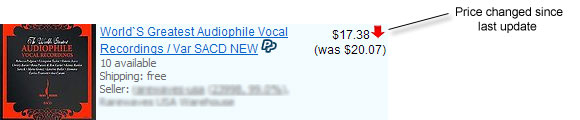
|
Download
(7.57 MB) |
| 3.8.5145 |
2/2/14
6:30am |
Changes:
- Automatic refresh control for the
browser has been updated to work better with
newer IE versions.
- Fix for eBay returning some items with
undocumented parameters. (Thanks to DannoH).
|
Download
(7.58 MB) |
| 3.7.5131 |
1/18/14
10:00am |
Changes:
- eBay made a breaking change with browser
version requirements. This version fixes it.
|
Download
(7.62 MB) |
| 3.6.4782 |
2/3/13
1:00pm |
Changes:
- eBay made a breaking change that
affected Bid Nows and this adapts to it.
|
Download
(7.58 MB) |
| 3.5.4693 |
11/6/12
4:30pm |
Changes:
- Fixed a bug in the seller settings for
searches where unchecking the Seller
Restrictions checkbox does not turn off
blocking for the listed sellers. (Thanks to
MarkJ and PaulT).
|
Download
(7.61 MB) |
| 3.4.4653 |
9/29/12
9:30am |
Changes:
- eBay made a breaking change in their
bidding pages. If you use the program's
bidder, please update to this release.
|
Download
(7.59 MB) |
| 3.3.4602 |
8/8/12
9:00am |
Changes:
- 2 different large thumbnail options have
been added to the
View menu / Thumbnails, and the names have
been changed to span from XSmall to XLarge.
The additions will let you see
larger item pictures in the search results
and watch list.
|
Download
(7.60 MB) |
| 3.2.4572 |
7/9/12
7:00am |
Changes:
- Fixed bug in XML import.
- Some settings weren't preserved in
Seller Searches and this has been fixed.
- eBay changed the interface for Category
Searches and this has been fixed.
|
Download
(7.59 MB) |
| 3.0.4400 |
1/18/12
11:30pm |
Changes:
- New search restrictions have been added
- Free Shipping, Lots Only, and Returns Accepted.
- Added Seller Business Type restriction.
eBay only supports this on some sites. Notable
exceptions are the US, Canada, Australia and
the Netherlands. It allows you to say if you
want to see only Business or Private seller
listings on the sites that support it.
- Fixed bug where Seller Searches did not
save Location restrictions.
- The minimum search replay time has been
reduced to 2 minutes.
- Please note - eBay now restricts the number
of categories per search to 3. We've added checking
for this in the Tools menu / Check / Check Standard
Searches.
Some of the new search options:

|
Download
(7.66 MB) |
| 2.13.4251 |
8/22/11
5:30pm |
eBay made additional listing address format changes.
The software depends on the these formats to tell
if it's on an eBay listing. If the Watch feature
does not add items to the watch list as expected,
or if the Bid icon does not light up, you will need
to update. We've re-implemented this, and it should
be more robust going forward.
|
|
| 2.12.4232 |
8/3/11
8:30am |
eBay has propagated the listing address format
changes to other sites and a new format was found
as well. (Thanks to Steve R.).
|
|
| 2.11.4218 |
7/20/11
9:30pm |
eBay changed the listing address format on the
UK site and this update adapts to it.
|
|
| 2.10.4089 |
3/13/11
1:00pm |
Fixed a link generation bug that can occur in
situations of poor network connectivity.
|
|
| 2.9.4035 |
1/18/11
3:00pm |
The Tools menu now has a Check Standard Search
Queries option that will run through all your Standard
Searches and warn you if you have any queries that
violate eBay's 350-character length limit or if
you have any run of non-space characters that exceed
their 98-character "word" limit. (Thanks to Norman
M.)
Updates of Bookmark Pages now force the browser
to fetch the content from eBay and never serve it
up from cache.
1/18 - We made some changes to improve the use
of the browser cache.
|
|
| 2.8.4020 |
1/3/11
10:30am |
Please note: The
first time this version is run, the Registration
box will be presented again. We apologize for this,
but there isn't an easier and more reliable way
to reset the country setting which will allow shipping
information to be retrieved more extensively. (You'll
see that the country has been reset back to the
US default. Please choose the country you're in).
Prospector Options / Site tab now allows your
location (postal / ZIP code and country) to be changed
for shipping information. The About Prospector box
now also shows this location setting.
The Preview box will show the item condition
if it's available. (Thanks to Norman M.)
The diagnostic log output has been cleaned up.
Improved updating of invalid items in the Watch
List.
|
|
| 2.7.4008 |
12/22/10
9:30am |
Standard Searches that were set to use the "Any
of these words" option were affected by the eBay
change to limit "words" to 98 characters (documented
here). This update fixes it. Thanks to Martin
K.
Fixed a Category Search creation bug that occurs
when a non-default search site is specified. (It
was checking to see that the category list existed
on the default eBay site, and sending the search
to the default site as well). Thanks to Petr G.
Fixed browser navigation to work with Google
Instant Search.
|
|
| 2.6.4000 |
12/15/10
1:30pm |
eBay changed their searches to return no results
if any eBay id in the blocked seller list is invalid.
This update will automatically remove any invalid
ids and retry the search again.
We've added a Show Diagnostics Log menu item
in the Help menu for easy access to the log. It's
cryptic, but it will make diagnosis easier if there
is a problem.
|
|
| 2.5.3961 |
11/05/10
10:45pm |
Updated Buy It Now following eBay changes.
Captured Searches were changed to work with eBay's
new addressing scheme.
|
|
| 2.4.3958 |
11/02/10
7:00pm |
We have disabled the Reserve Not Met feature
as we're not sure when eBay will fix the bug.
|
|
| 2.3.3952 |
10/27/10
10:30am |
This is an optional update. eBay is still showing
older version bidding forms to some users. If you
are making use of the bidding tool, please update
to this.
|
|
| 2.2.3946 |
10/21/10
9:00pm |
The bidder was updated following eBay changes.
|
|
| 2.1.3870 |
8/6/10
12:45pm |
Fix for a breaking change that eBay made to their
listing addresses. This caused the bid paddle to
not turn blue.
|
|
| 2.0.3830 |
6/27/10
8:30pm |
Prospector has undergone a significant update
for searching with improvements made in search setup
and result display.
For searching, the new options include item condition,
best offer, and local pickup for Standard, Seller,
Product Id, and Category searches.
For search results, shipping cost, item condition,
and ship-to locations can now be shown. These options
can be controlled through the Tools menu / Prospector
Options / Results tab / Customize / Information
tab.
For shipping, you can enter your postal / ZIP
code in the Prospector Options / Site tab.
We're renumbering the version to 2.0 because
of eBay's bidder restriction, and we've changed
the Lite version to allow 100 searches per day.
If you're on the Lite version and don't see this,
please send an email to support@moxieproxy.com.
|
|
| 9.2.3647 |
12/27/09
8:00am |
Prospector now has the option of bypassing its
bidder with a call out to Desktop/Server Bidder
for sniping.
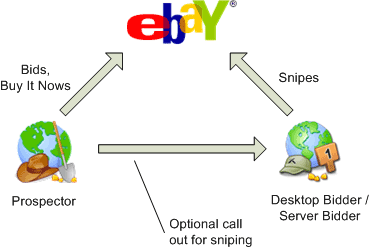
Since Prospector's search capabilities are a
superset of Desktop/Server Bidder, this ability
gives you the flexibility and convenience of searching
and bidding from one program.
To set this up, you can go to the Tools menu
/ Prospector options / Bidding tab, and select the
External Bidder option. Choose the external bidder
program to use (Desktop or Server Bidder) and that's
it.
For security, both programs need to be on the
same computer currently. We may add additional security
and relax this requirement in future.
|
|
| 8.1.3438 |
5/31/09
2:00pm |
Changes
-
Windows 7 support (32- and 64-bit) has been
added.
-
The Quick Search toolbar has been updated
- eBay Express and Froogle have been removed,
and Google Base has been changed to Google Product
Search.
-
Amazon will require that search calls be
done in a new format. This will be a breaking
change when they make the switch on August 15,
2009. If you're saving Amazon searches, an update
to v8.1 (or newer) will eventually be needed.
-
Amazon searches have new search indexes added:
-
Canada: Electronics.
-
France: Jewelry, Office
Products.
-
Germany: Automotive,
Beauty, Home Improvement, Jewelry, MP3 Downloads,
Office Products.
-
Japan: Grocery, Jewelry.
-
UK: Beauty, Home Improvement,
Jewelry, MP3 Downloads, Office Products,
Shoes.
-
US: Shoes.
|
|
| 8.0.3300 |
1/13/09
2:45pm |
Changes
|
|
| 8.0.3298 |
1/10/09
12:45pm |
Changes
-
Product searches on Amazon.com have been
added and you can monitor items for price drops.
All Amazon sites (Canada, France, Germany, Japan,
UK and the US) are supported.
Since Amazon has several offerings per item
from different sellers and with different prices
and item conditions, this information is consolidated
into a summary result like so:
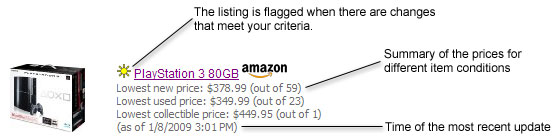
-
Prospector's new listing detection has been
expanded to provide change detection for Amazon
results. You can pick item conditions that you
want monitored and if there are price drops
for these conditions, the item will be flagged.
You'll then be able to see it along with new
listings, or if you've set up email notification,
you'll be notified of the change through email.
There is more information on the
help page.
-
As with other items, you'll be able to add
Amazon items to the watch list, and do things
like add notes and highlighting.
-
The Tools menu / Prospector Options /
Amazon tab lets you configure defaults for
Amazon. These settings will apply to new Amazon
searches that you create as well as to the Amazon
searches that you do through the
Quick Search toolbar.
-
The text-based XML importer and exporter
handles Amazon searches.
-
Thumbnail pictures for Half and Amazon items
are shown.
-
The set of search tree icons now include:
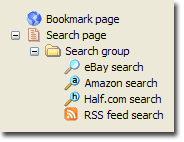
-
When individual Searches or Search Groups
are updated, the memos are now shown with the
results. (Thanks to Sue S.)
-
Program startup speed has been improved considerably.
All the improvements will kick in and be most
noticeable from the second time you start v8
and thereafter.
-
Search speed has been improved.
-
V8 is a highly recommended update!
|
|
| 7.1.3290 |
1/3/09
10:45pm |
Changes
-
Half.com searches have been changed to use
eBay's developer interface. They are much faster
and won't be prone to breakage from eBay website
changes from here forward. You can now specify
ISBN, EAN, and UPC ids.
|
|
| 7.0.3280 |
12/24/08
7:30am |
Changes
-
Bookmark Pages are new. They let you save
a web address and dedicate a tabbed browser
page to it.
While they can be used to save searches on eBay
that you've set up exactly as you'd like, they
can also be used for searches on other websites
including places like Craig's List. An update
of a bookmark page would then reload the page
and let you see the latest results. There is
online documentation
here.
Favorite Searches from My eBay are now imported
into bookmark pages.
Captured Searches are no longer recommended
because of eBay changes that don't have easy
workarounds. Please use Standard Searches or
Bookmark Pages instead.
- Bid status has been fixed following eBay's
anonymization of high bidders.
- If you bid on an auction that has a Buy
It Now option as well, a check is now made to
see that you don't bid more than the BIN price
as eBay will block the bid.
|
|
| 6.7.3207 |
10/12/08
10:00am |
Changes
- eBay made changes that broke Captured Searches.
Dec 20 update - please use v7.
|
|
| 6.6.3115 |
7/12/08
1:15pm |
Changes
- A new method to add searches to the Quick
Search Toolbar has been added. If a website
has well structured addresses, you can specify
a template directly regardless of whether or
not the website provides a search engine. The
online documentation has more on this feature.
- Captured Searches have been updated to work
with both eBay's current search and Finding
2.0 / New Search Experience. We still recommend
that you avoid Captured Searches as the other
search alternatives are much better and faster.
- The Import / Export Search Tree to XML now
includes the "retrieval sort order" option.
|
|
| 6.5.3095 |
6/21/08
8:30pm |
Changes
- Thumbnails can now be switched between small,
medium and large.
- Seller and shipping information is now always
retrieved for items added to the watch list
by any means.
- Fixed a bug where the last newly listed
item for a search may be detected as new again
when the search is replayed, i.e. there was
an overlap.
- Seller feedback scores and percentages are
now synchronized across multiple items.
- Reviewed display and updating code with
improvements made.
|
|
| 6.4.3080 |
6/3/08
8:00am |
Changes
- You can now add any web page (not just eBay
listings) to the Watch List. Just as with eBay
listings, you'll be able to add notes and highlighting.
These entries will be placed at the bottom of
the Open page and in the order that you added
them. You might find this feature useful for:
- Tagging interesting items while comparison
shopping.
- Keeping lists of things that you're
looking for on eBay.
- Linking to reference pages such as catalog
or price lists.
- The archiver can now create MHT archives
for any page, not just eBay listings.
- For the option of opening result listings
in a dedicated secondary browser (introduced
in v6.3), holding down the Alt key while clicking
will toggle your choice of the default browser.
For example, if you have this option set with
the Prospector Browser as the default, holding
down the Alt key when a result link is clicked
would use IE as the secondary browser. (This
applies only when a new secondary browser is
created, so if you'd like to switch, close the
existing secondary browser before doing this).
|
|
| 6.3.3071 |
5/29/08
7:00am |
Changes
- Seller Blocker redone with significantly
better performance. You can now exclude up to
100 sellers, and it would apply to all your
Standard and Product ID searches with almost
no penalty in performance.
- eBay Plus gallery images are now picked
up and shown with search results.
- The location and size of new browser windows
are now saved and restored.
- There's a new option in Prospector Options
that let's you open result listings in a dedicated
secondary browser. You may find this useful
if you have a lot of screen real estate such
as with a multiple-monitor setup. (Thanks to
Lee D. for the suggestion).
- A new option in Prospector Options lets
you choose between Internet Explorer and the
Prospector Browser for new windows. Choosing
IE gives you all the toolbars you've installed
but it doesn't preserve signed-in state if the
document is sign-in protected. The Prospector
Browser doesn't have toolbars (yet) but it preserves
sign-in state.
|
|
| 6.2.3068 |
5/26/08
9:00am |
Changes
- Reserve Met At has been fixed.
- Fixed a bug where an eBay link may open
to half.com. (Thanks to Andy W. and Ron C.)
- New browser windows now retain the logged-in
state for any website.
- The price restriction boxes for the page,
group, and various searches have been changed
to use a blank instead of zero for no restriction.
- The search restrictions now allow searching
for listings with no bids.
|
|
| 6.1.3063 |
5/21/08
8:30am |
Changes
- We found inconsistent information returned
by two eBay systems that Prospector is using
in the v6.1 that was released on May 18. This
gave incorrect Reserve Met At information as
a result, and we're re-releasing v6.1 with this
feature disabled. This is unfortunate as the
performance increase is significant. If we find
some work-around or if eBay fixes this, we'll
reintroduce Reserve Met At in a future update.
- Added a site-override feature to Standard
and ProductId searches. You can now specify
an eBay site that's different from your default
as the search target. You would do this with
the new Search Site drop-down selector on the
Regional tab. With this, you can group Standard
Searches with a different sites for wider coverage.
- Watch List, Bid List and individual item
updates have been sped up.
- Database code error handling code has been
improved.
5/22 update - We've fixed Reserve Met At and
it'll be in the next version.
|
|
| 6.0.3042 |
4/30/08
4:30pm |
Changes
- Shipping calculation improvements. Faster
+ it will warn you if it looks like the seller
won't ship to your location.
- Vista installs can now be done without having
to use Run As Administrator.
|
|
You won't lose any of your settings if you install an
update or reinstall the software.
The installation program will install Microsoft Installer
v2.0 and Microsoft .NET 2.0 if needed, but here are the
links if you'd like to install these manually:

